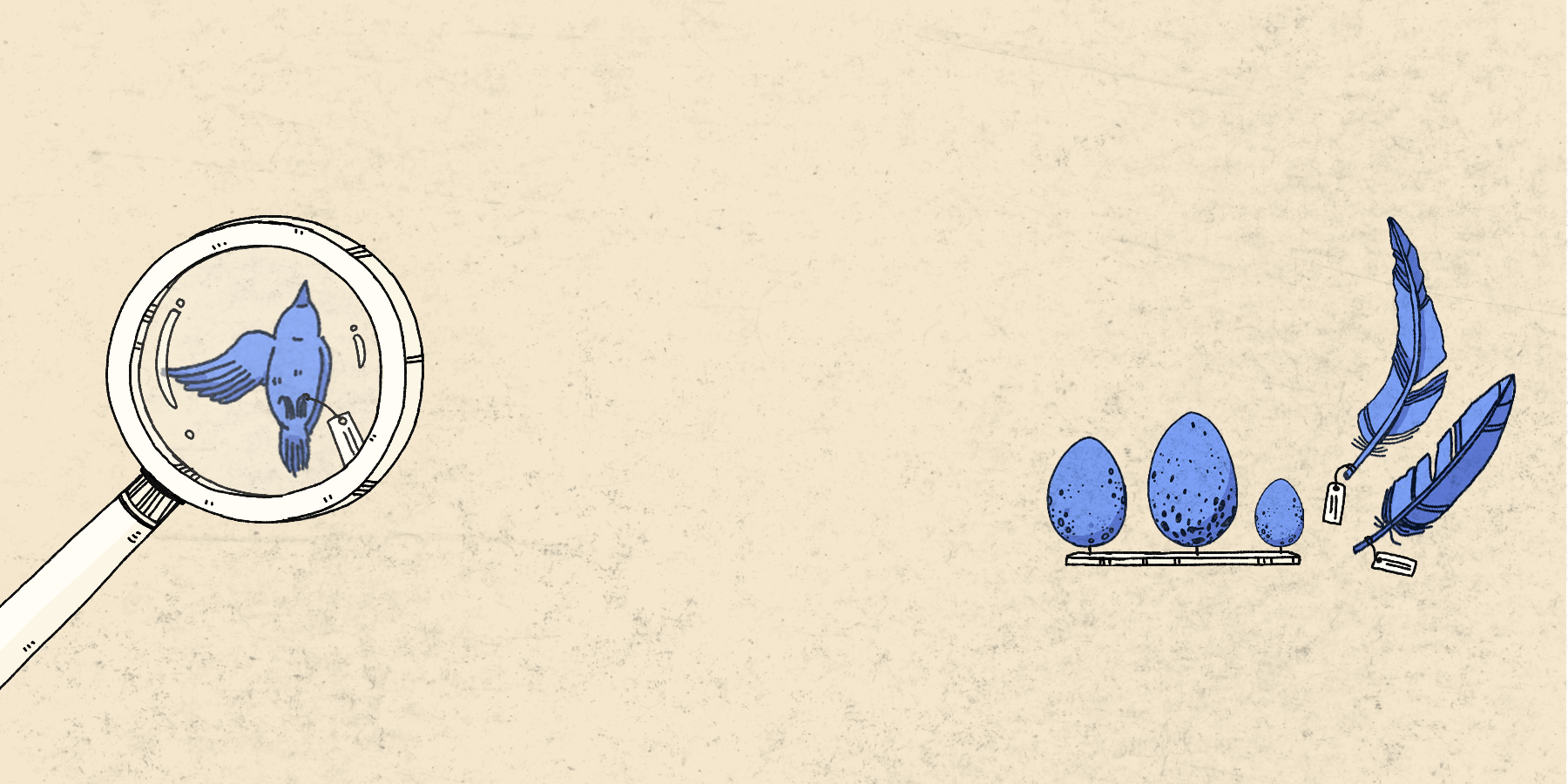Searching Data
Three levels of information are available:
You can search biological and paleontological specimen data across different domains:
Displaying Data
You can explore the data in different ways:
| Display mode | Definition |
|---|---|
| Table view | See a list of specimens, with each column showing different details about them. If an image is available for a specimen, it is indicated by an icon in the “Features” column. |
| Map view | Find specimens by location. Click a dot to see a quick preview, and open it to view all the details. |
| Gallery view | Browse pictures of specimens. |
| Datasets | See a list of collection datasets, corresponding to the collections registered in GRSciColl. |
| Dashboard | Summarise data into lists or charts based on the field of your choice. This mode is available only for specimen records. |
Explore the gallery view
Filtering Data
You can apply filters to narrow your search. A core set of filters is displayed by default. Clicking the More button reveals additional options.
| Type of data | Default filters |
|---|---|
| Specimens | Institution ; Features ; Dataset ; Scientific name ; Recorded by ; Administrative area ; Year |
| Collections | Code ; Number of specimens ; Specimens in GBIF ; Scientific name ; Country or area of coverage |
| Institutions | Code ; Number of specimens ; Specimens in GBIF |
Downloading Data
Only users with a GBIF account can download data (easily created for free). On the specimens page, the tab on the right at the top is Download. Clicking on it redirects you to the GBIF.org download page. Note that any filters you have applied on the SwissNatColl data page are automatically transferred, so you can easily download only the data you’re interested in.
For more information, see the page on GBIF data processing
Original vs. Published Data
The data published on this portal has undergone various processes of encoding, enrichment and validation. In most cases, the information has not changed significantly compared to the original data of the data providers. However, there are Swiss species, for which the accuracy of data has been deliberately reduced by blurring coordinates to a grid-cell level. These changes apply to species under the scope of InfoSpecies in order to implement its deontology.